Lately we have been using two digital notebooks called Evernote and Springpad. I'm sure most have heard of both programs. There is an on going discussion on which is more efficient to use. They both have some characteristics that make them run quite closely too each other. Evernote being more popular and widely used than Springpad, will it fall off to the opposition? I doubt things being that serious, but personally I would choose Springpad over Evernote any day. As this carries on, I will explain why the visuals and the notebooks make this decision for me.
Visuals

Anyone can log into both programs and see that Springpad is so much "prettier" than Evernote. Why does that really matter though? One big reason is what is called a notebook actually looks like a notebook rather than having a similar layout to opening up Windows Explorer like Evernote does. To me this makes things look less confusing and more so organized. While I was reading about both programs I saw something that said something that said the Evernote was essentially the equivalent of a junk drawer only digital. One thing I really did like about Springpad is that it was somewhat similar to Pinterest. I use Pinterest quite frequently to stash all of the stuff that I want to do, but in reality I will never do because I am too lazy. Maybe that is what really sold me on Springpad as far as the way it looks. Evernote is just so plain. I also find that Springpad is more so similar to social networking, in the way it looks and its features. You can comment in public and private sharing, view what others have done, and spring it which saves it to your notebook. The apps for Springpad are almost identical to the web version as well. At least, for the ones I used on my iPad and Android phone.

Uses of Notebooks
The uses of notebooks in Springpad also go so much further than those in Evernote. When you create a new note there are numerous templates you have to choose from. They recipes, movies, music, books, checklists, tasks, and many more. However, with Evernote it is pretty cut and dry. The image below shows what you get when you click "new note" in Evernote.
Another really great thing about Springpad is the collaboration features offered. This is completely FREE unlike Evernote's collaborations options. In order to collaborate in Evernote you must have a paid subscription. Otherwise, your notes on Evernote can only be shared in a read-only format. Also, Springpad's collaboration is super easy to use. There is a link that you can give to other users or you can share it to Facebook if you want it to be on a more public scale. To make it more so of a private collaboration you can invite people via email.
Evernote
Don't get me wrong, Evernote is a GREAT resource. There are quite a few things I enjoy about it over Springpad. One thing that I really wish Springpad offered is a offline desktop client. Most of the places I go, I do not have internet access. So I can post a new spring if I happen to be in one of those places. Evernote does offer this along with quite a few other things. One of these other resources is called Skitch. It more so allows you to take screenshots from within the program that you download, and can add text, arrows, circle things, highlight things, and a few other options. In fact most of all the images in this blog I created in Skitch. Evernote is also idea for students. It is phenomenal for note taking, which is important to every college student.
I believe it would be easier for me to use Springpad over Evernote for most things, however, both are very useful and great products. Tell me what you think about them!









No comments:
Post a Comment