Last week our assignment in class was to create a "How To" using the on screen recording program called Camtasia. This is pretty rough being my first time using it. However, it is a pretty cool tool and has plenty of features. With a 30-day free trial, it is fun and worth checking into.
Tuesday, September 24, 2013
Thursday, September 19, 2013
Guest Blog: Four More Cool Extensions
This blog was written by Keith Bell, check out some other things written by him by clicking on his name.
In class, we have begun looking into certain extensions provided from the Google Chrome app store. These are the one's to pique my interest:
1. Pandora: I like to use Pandora for when I have writing to be done and I need something nice to listen to. This app provides me the ability to instant start listening to tracks from my Pandora. Saves me the effort of searching for the site. It's a minor app; namely one the someone could live without, but even the most minor of efforts are great strides for someone as horribly lazy as I.
2. Evernote Web Clipper: I use this to get articles, pictures, or just reminders on what to look at often. With Evernote Web Clipper with a press of a button you can instantly save a page, article or picture to your Evernote for future reference. This is really only useful for those people who often save Word documents, or something like it, just to remember various pages, pictures or articles they had come across over their Internet searches. It's more useful than it sounds, as it is useful more by each different person and perspective.
3. Ad Block: Ad Block is probably the most pivotal app for generally everyone. No one likes ads and no one cares what they have to say. With Ad Block you can block all the ads off of the pages and precede in your Internet shenanigans with no problems. This is especially useful for slower Internet connections where it takes more time to load a page due to the ads, but with Ad Block, even the slowest of Internet connections can become manageable with Ad Block. Not to mention how much faster an already fast Internet connections could become.
4. Weather Channel: This is the app I use the least often, as weather is usually my last concern, but it is still useful, especially for days where you plan on being outside. It shows you the forecast for the current day and a few days afterward, so it becomes much easier to plan out your days or what days you should be concerned on when driving. It's situation and I don't believe you would need it everyday, but it is still useful when you decide to take a look, even though, just like news weather, it is possible that the forecast could very well be incorrect, so take everything with a grain of salt.
Wednesday, September 18, 2013
Four Cool Google Chrome Extensions

Netflix Rate
I have found Netflix Rate to be useful because I am frequently using Netflix to find something new to watch. So, if you are like me and find cable near to useless, this is a good tool to utilize. I have found on more than one occasions than not Netflix's ratings do not really work all that well for me. When you download the Netflix Rate extension, Netflix not only displays it's ratings but also those of IMDB and Rotten Tomatoes. I think it is awesome, when I am looking for something new to watch, I get not only one but three sources of what people thought of it in one convenient location.
YouTube Auto Wide
Black Menu For Google
 Have you ever been on Facebook or some other website and think, hey, I need to check G-Mail, need to Google something, or want to know where something is located on the map? Well if that is the case Black Menu is awesome. It provides you with a list of various Google services without having to waste the time going to Google's website. After seeing various things, I typically want to search for them to learn more about them. If I see a location or venue I also always want to know how far away it is or where it exactly it is. For those reasons, I do not see how I survived without it before discovering this extension.
Have you ever been on Facebook or some other website and think, hey, I need to check G-Mail, need to Google something, or want to know where something is located on the map? Well if that is the case Black Menu is awesome. It provides you with a list of various Google services without having to waste the time going to Google's website. After seeing various things, I typically want to search for them to learn more about them. If I see a location or venue I also always want to know how far away it is or where it exactly it is. For those reasons, I do not see how I survived without it before discovering this extension.Sexy Undo Close Tab
I do not know about anyone else but I am always closing the wrong damn tabs. I find it pretty annoying, but I have always been a klutz like that. At one point the only thing I could do is move and and get pissed off because I have no idea what I just closed. That has all came to an end recently since I can now restore previously closed tabs with this extension. It is another one of those that I am just like how did I survive without you type of deals. At least I no longer have to mess up nearly everything I work on.
Tuesday, September 10, 2013
Is Evernote Useful or a Waste?
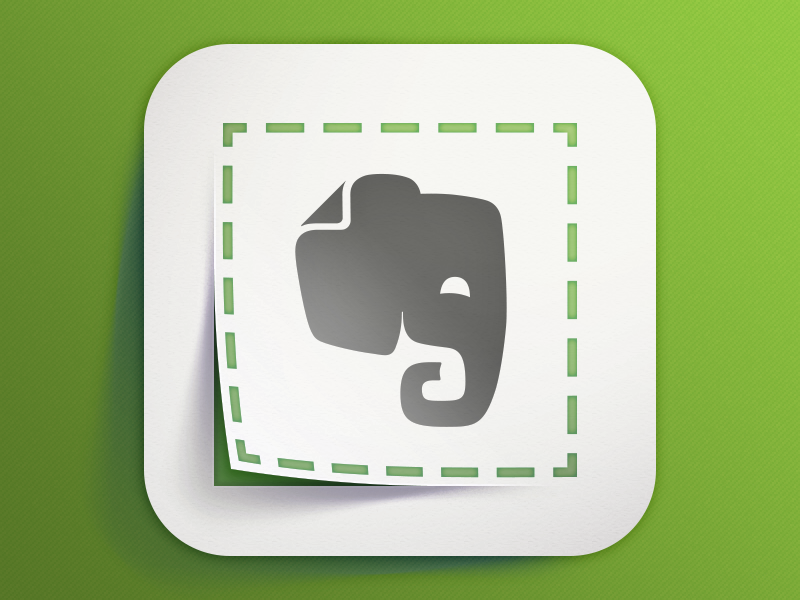 Evernote is a very useful tool, but what all can one do with it is the question. Evernote has an entire section on their site entitled tips + guides. For a foot ball fan, it shows you how you can achieve fantasy football glory using Evernote. There are also guides for college success, event planning, and even food. With the guides and maybe a little thought and creativity, you can create pretty much anything and share it with anyone. Evernote is a pretty cool source, and I will definitely continue my usage of it hopefully beyond what I am doing with it now.
Evernote is a very useful tool, but what all can one do with it is the question. Evernote has an entire section on their site entitled tips + guides. For a foot ball fan, it shows you how you can achieve fantasy football glory using Evernote. There are also guides for college success, event planning, and even food. With the guides and maybe a little thought and creativity, you can create pretty much anything and share it with anyone. Evernote is a pretty cool source, and I will definitely continue my usage of it hopefully beyond what I am doing with it now.Gmail: Best or Worse Email Service

Google has more resources than a lot of people know about or use. Gmail I would thing would be one of the more popular ones. I have used Gmail for more years than not. I find that is is much more efficient than using Hotmail or Yahoo mail for the reasoning of not seeing a spam email once in the time I have used it and the massive amount of storage I am aloud to keep. I really enjoy the fact that with my gmail account I have access to YouTube and Google Drive. There isn't really much that I do not like about gmail. It is very simple to use. Google has really hit the nail on the head by this program.Its ease of use and options that is offered is unbeatable.

Subscribe to:
Posts (Atom)






